We are so flippin’ busy — writing resumes and coaching our clients — that we don’t look up long enough from our day-to-day to learn and follow the best practices for maintaining content health and growing our websites.
This is why so many non-experts have catapulted themselves to the top of the career industry “heap” and continue to draw traffic AWAY from credentialed and established resume writers.
For example, I never heard of BrazenCareerist (now called Brazen) until just under 2 years ago — and now they have thousands of posts published on Google about job search, interviewing, resumes, etc.
They have shifted their business to providing chat software to recruiters, HR staff, and universities.
Unfortunately for many of us, the thousands of career-related blog posts are still indexed in Google and drawing traffic, even though they are aging and drawing an audience that likely has little interest in their new service.
And this site is just the tip of the iceberg of sites that have surfaced seemingly overnight and have siphoned traffic away from us.
And, adding to the problem, Google makes hundreds of algorithm changes (mostly small) annually, which can cause our blogs to slip further and further back in the search results when we’re not adding new and high-value content.
This can be heartwrenching.
So, let’s review 6 in-depth ways to keep your career blog relevant and important to your readers and search giants like Google.
Avoid common mistakes and follow these recommended best practices and goals to ensure your online business has a long life:
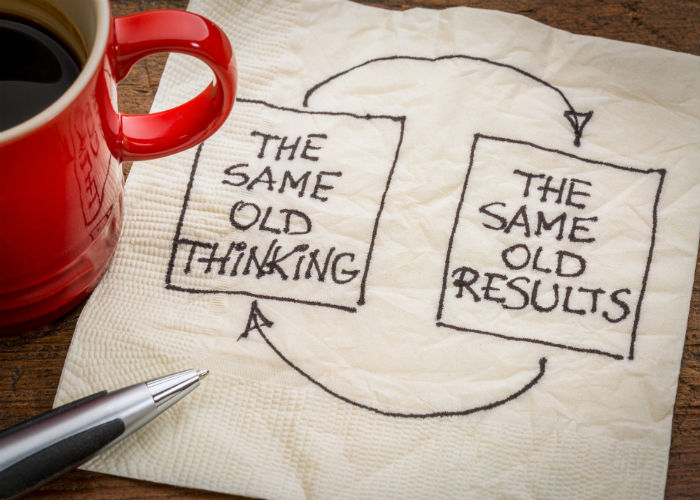
1. Being Unnecessarily Repetitive.
We constantly tell our clients, “it’s not the number of jobs you apply for, but the quality of those you apply for.”
But, have you noticed we often DON’T heed our own advice?
We write and beat the same topic “to death” to get more posts indexed in Google and hopefully get more leads and sales.
How much can be said about certain topics, such as effectively writing a cover letter or building a career brand?
Regarding our websites, it’s not about the QUANTITY of posts we write, but the QUALITY of the posts we write.
Adding more and more posts SHOULD NOT be your main goal because MORE isn’t necessarily better. Repeatedly writing on the same career topics encourages us to add more generic content (fluff) that often doesn’t perform well in search engines.
So, what should you do?
YOUR GOAL: Start making the blog posts you’ve already written … better! That’s right. Take those blog posts you wrote years ago and breathe new life into them.
Not sure how to add new life to your blog posts?
These tips should help:
- Start by telling stories about specific clients in some of your blog posts. Doing this will also help reaffirm your advice.
- List questions throughout your content that you think are in the minds of your readers. For example, you are probably thinking: “Gee, what does that look like exactly?” We recommend hopping over to this blog post that reviews ExecuNet. You’ll see that we introduced questions in certain places in the content. Adding questions helps flesh out topics more.
- Use H1, H2, and H3 tags where appropriate. We don’t know about you, but we went years not knowing the proper etiquette for handling header tags. We have since learned blog posts should use only ONE H1 tag. You can use as many H2 and H3 tags as you wish, though don’t get carried away.
2. Not Paying Attention to The “Code Editor” Side of Your Blog Posts.
There are times when excess “garbage” code gets inserted into our blog posts.
We don’t mean to do it; but technology can be fickle.
Carrying over unnecessary CSS or HTML sometimes happens to those who copy our freshly written content from the comforts of Word and paste it into the visual side of our WordPress sites.
Our first thought is, “Hey, look at that. All the formatting carried over. Score! I just saved some added content design work.”
Though, there are times when extra ghost formatting tags are without our knowledge, making it important to review the code side of our articles.
Not sure what you’re looking for?
Begin by looking for open and close code that shows nothing in between, e.g. <strong></strong> (see in the below screenshot).
Then, look for more in-depth issues.
For example, notice in the below screenshot there is <p align=”left”> and </p>.
This is garbage code because the blog’s content already defaults to LEFT alignment, so having this added code is redundant and therefore was deleted.
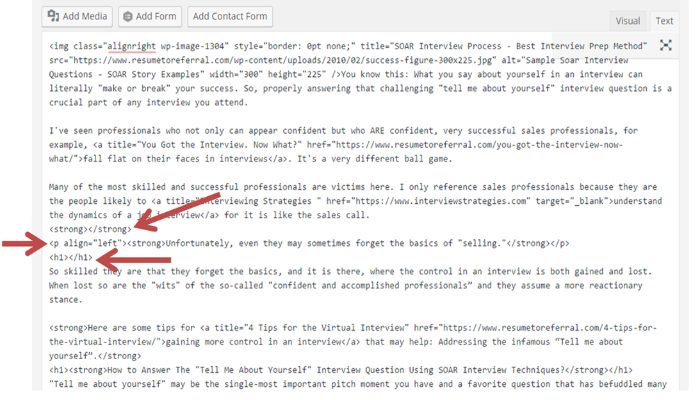
Will clean code in your blog rock your search engine results positions (SERPs)?
No, probably not.
Yet, giving that added bit of attention to the “overall content health” of your website proves you care about your site’s quality and may boost your position in search engines.
If anything, this can increase the value of your website … so there is that!
YOUR GOAL: Get familiar with HTML and CSS code basics and actively check the code side of your blog posts for unnecessary gobbledygook.
If you are a paying member of LinkedIn, you have free access to LinkedIn Learning (formerly known as Lynda).
That’s a great place to start learning more about website development and the basics of HTML and CSS.
3. Not Using Aggressive Internal & External Linking Practices.
Do you remember when “get a sitemap” was being shoved down our throats?
A sitemap is important in helping search engines like Google and Bing find our content.
[Note: Be sure your sitemap is listed @ both Google Webmaster Tools and Bing Webmaster Tools.
Many believe that providing search engines with our sitemaps is all that’s needed, yet this is only part truth.
An aggressive internal and external linking campaign is just as important for search engines to find and index your content.
Why put internal and external links within our blog posts?
There are a few good reasons for doing this, and I’ll cover what possibly are the top two:
First, a strong internal linking campaign enables your visitors to click on additional posts on your site and has also been noted to boost page authority.
When viewing your Google Analytics, do you pay attention to your “average pages per session” or your bounce rate?
Because increasing the clicks performed on your website helps improves both those numbers, which Google uses in part to determine your rankings.
Simply put: you want your site visitors to “do more clicking” on your site.
A few of the best ways to increase engagement on your website is to introduce:
- Graphics
- Pictures
- Videos
- Charts
- Screenshots
Second, a strong external linking campaign shows that you are a true supporter and patriarch of the internet.
Think about it.
The internet is made up of trillions of links.
By creating a click-friendly website, you’re showing Google that your website isn’t an island.
Your site should be more like a concierge service: “Hey, we hope you want to stay here, but if you don’t, here are a few additional places we think can help you further.”
Start with this linking practice: try to predominantly link to other same-topic articles.
What does this mean exactly?
If your blog post is on resume writing, avoid linking heavily to blog posts about interviewing, personal branding, and other off-topic blog posts.
Rather, link to posts that provide resume examples, how-to tips for writing a better resume intro, predictions for resumes in 2019/2020, and so on.
There are a few thoughts on why to do this.
For example, this helps keep the URLs and title text aligned with your blog post’s overall theme.
Linking to other “like” articles also stays in the vein of what your visitor is seeking help with.
4. Not Tracking On-Page Conversions.
This one is a biggie!
If we asked you, what’s the conversion rate on your quote form?
Would you have an answer for me?
“Big data” is a very overused term, but Data Analysts are laughing all the way to the bank.
According to Forbes.com, the medium advertised salary for professionals with big data expertise in 2015 was $124,000 a year.
And companies are (literally!) scrambling to find the right talent because DATA analysis and management will be huge in the coming years.
What you don’t know about your data could be single-handedly holding back your resume and career coaching business!
You MUST KNOW how many leads you’re getting — and where they are coming from.
You MUST KNOW which of your leads are converting — and WHY they are!
You MUST KNOW what your business is “leaving on the table.”
You MUST KNOW the data that will help you make educated decisions about your business to further drive it towards attracting more traffic, leads, and clients.
There shouldn’t be any more statements like:
“I don’t think that’s converting.”
“I honestly don’t know why…”
“That doesn’t seem to be working.”
We are not all the same.
Did you know we could take the EXACT same quote form and put it on 5 websites of resume writers and get 5 different conversion rates?
Why is that?
Because we fail to factor in the ONE BIG VARIABLE: we all attract different types of traffic (e.g. education and career levels, plus some have different intents to buy).
This doesn’t mean we should all suffer with whatever on-page conversion rate we get. On the contrary.
We should never settle.
But, we should “test our conversions” until we make the right amount of micro-changes to our posts, pages, forms, lead magnets, and so on to get the best conversions.
Doubling your business could be nothing more than a few conversion points away.
YOUR GOAL: Get intimate with your website (and business) data.
We can’t say this sternly enough!
5. Writing “Thin” Articles.
Ever heard of thin content?
This term is somewhat new (or maybe more accurately, has just become more popular) and has been used more recently to describe content that doesn’t offer much value.
Some also indicate that thin content is rather small, such as 200-300 words, but we prefer to look at thin content as content that doesn’t offer much new value for readers and is rather generic.
Stephen Kenwright @ SearchEngineWatch.com points out that an expert’s low word-count blog post (e.g. 500 words) can offer more value than a 2,000-word article published on EzineArticles.
As you know, EzineArticles has been equated to a “content farm,” a site with many low-quality articles created possibly to manipulate search engine rankings.
Custard.co.uk provides this great analogy to help: “A great way to think of content is as search engine food. The more unique content your website offers search engines, the more satisfied they are and the higher you will likely rank for the keywords your on-page content mentions.”
So, how do you avoid writing thin articles?
Start by thinking of yourself as a journalist, not as a blogger.
We all have a few bloggers we follow who specialize in specific business areas, e.g. marketing, affiliate management, etc.
You may have noticed that these industry giants continuously quote other experts and link to only the most reputable sources.
This is what you should be doing as well.
YOUR GOAL: Always look for more and more ways to boost the relevance and add “meat” to your blog posts, which could include:
- Provide before and after content examples
- Tell client stories that further solidify the point you’re trying to make
- Add pictures and graphics to your posts (and captions, too!) to add visual appeal
- Make sure you are thoroughly covering your topic
- Research other articles and answer the important questions relevant to your topic

6. “Create It & Forget It.”
Resumes are “live” documents. Right?
We tell this to clients all the time. “Your resume should always be changing and evolving to match your skill level, meet new ATS requirements, etc.”
Within that same vein of advice, your website should NEVER be a “create it and forget it” vehicle that promotes your business.
We think that once our websites are finished (e.g. the right pictures, content, and design), we can sigh relief and move on to the next phase of our businesses.
But, this is where you may be going wrong. The website you decide on, the content you publish, and the graphics you use are more like “drafts” instead of “finals.”
How your visitors interact with your website after it goes live is when the real work begins.
When your site goes live, that’s when you watch and make continued micro changes. For example,
For example, you’re looking for:
- WHAT IS and IS NOT being clicked on?
- Are people filling out the quote form or failing to finish?
- Are visitors clicking on odd things (e.g., graphics) or showing confusion once on site pages?
At this point, you aren’t just collecting and making decisions based on data but also creating hypotheses that you can use as a starting point.
- If I change that picture, could I increase conversion rates?
- Would a button work better there instead of a text link?
- Could I increase conversions if I change the color of X?
You’re probably wondering how you can get answers to some of the above questions.
No doubt, having the right rules certainly helps things along.
We use embedded video tracking software to help clients find needed changes to produce better conversions.
We’ll cover video monitoring of your website in a future blog post.
More about conversions…
Here’s a client case study from a resume writing and career coaching client that I’m currently working with:
Our client had a quote form that converted just under 7%. The conversion rate varied on the day.
This is very low — though it’s worth mentioning that conversion rates vary widely with online businesses and vary much more from one industry to the next.
So, let’s put the 7% into perspective.
This rate means less than 1 out of every 10 visitors to her quote form filled out the form.
Imagine for a moment you are a retail store. For every 100 visitors to your store, less than 10 buy something from you.
How long would your store stay afloat with those numbers?
So, this is what we did:
By adjusting what her form contained (based on the informed data we collected), we nearly DOUBLED her conversions to 13.4%.
Just like that!
If we hadn’t tracked her conversions, we would have never known that prospective customers were having problems interacting with her old quote form. Our client didn’t know.
Heck, we didn’t know in the beginning either.
We made some assumptions but ultimately “let the data” tell us what to do next.
YOUR GOAL: Don’t make changes willy-nilly.
Base your changes on the data you collect and subsequently analyze.
Not sure where to start?
Start in your Google Analytics account.
Identify your most trafficked pages and where visitors on your website end up leaving.
In the beginning, identify your current conversions, create one or two hypotheses and make micro changes based on your initial observations, and then sit back to determine if those new changes helped or hurt your conversions.
Then, lather, rinse, and repeat.
